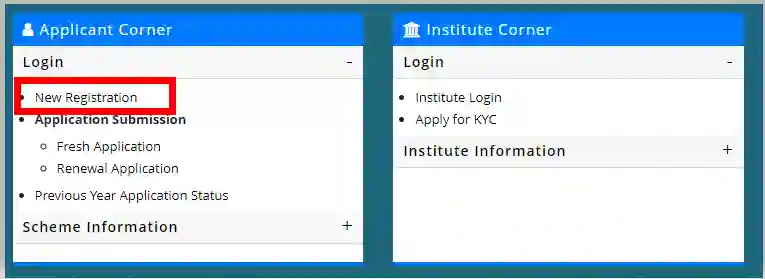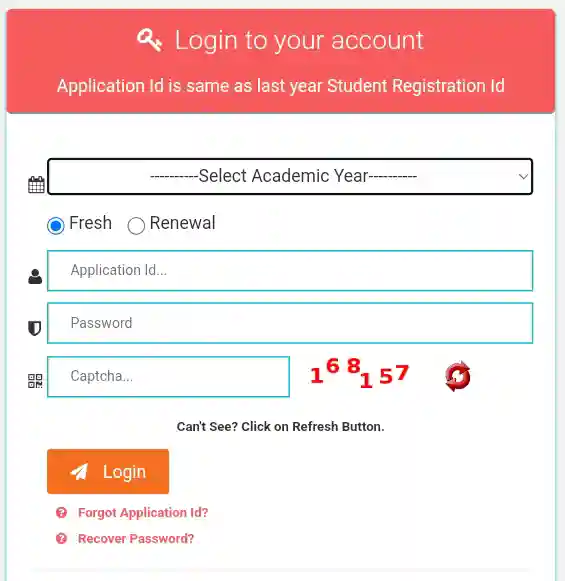NSP Scholarship Registration 2023-24: Students who want to register for scholarship on the National Scholarship Portal i.e. scholarships.gov.in, we have described complete information about it and the process of applying so that you can register on the NSP portal correctly and easily. In this post we have explained each and every step related to registration, so please read the entire article which will help you in online registration.
Table of Contents
To apply for the NSP Scholarship Registration, follow these steps:
Step 1: Searching for the Institute
- Visit the home page of the National Scholarship portal ie. scholarships.gov.in .
- Click on ‘Search for Institute‘ button.
- Fill in the required details and get the institution list.
- If the institution is not registered, the candidates can request their institutions to register on the portal by clicking here.
Step 2: Register with National Scholarship Portal (NSP)
If you’re a first-time applicant (Fresh Student), you must register on the portal by providing accurate information in the “Student Registration Form.” If you’re under 18, your parents or guardians should fill out the registration form on your behalf.
- All fresh users need to visit the Home Page of National Scholarship Portal to register.
- Click on ‘New Registration 2023-24’.
- A page of Guidelines for Registration on NSP will open.
- Go through the guidelines carefully.
- Click on ‘Continue’ to proceed.
- Fill in all required details.
- Click on ‘Register’.
- You will receive a student application ID and password on your registered mobile number.
Step 3: Logging in with National Scholarship Portal
- Click on the login button to start the scholarship application
- Enter the application ID and password received on your registered number.
Step 4: Change the password (A mandatory step)
- Upon successful login, you will receive an OTP on your registered mobile number.
- Verify the OTP.
- You will be directed to change the password page.
- Change the password and continue.
Step 5: Enter the Dashboard of NSP
- Once the password is changed, you will be directed to Applicant’s Dashboard Page.
- Click on ‘Application Form’ to start the application.
- Fill in all registration details, academic details and basic details.
- Click on ‘Save & Continue’.
- Add contact details, scheme details and upload necessary documents.
- Click on ‘Save as Draft’ (To confirm if you have entered correct information)
- Once confirmed, click on ‘Final Submit’ button.
Required Documents for NSP Registration
Before starting the NSP Registration process, make sure you have the following documents ready:
- Educational documents of the student.
- For applicants above 18, Aadhaar is mandatory. If you don’t have Aadhaar, you need to enroll and use the Enrolment Identification (EID) for provisional registration, which will become final once you complete Aadhaar-based eKYC.
- For applicants below 18, registration with Aadhaar is voluntary but can be done with the consent of parents/legal guardians. If the minor doesn’t have Aadhaar, at least one parent/guardian’s Aadhaar is required.
- If you use EID for registration, scholarship disbursement will only happen after you submit your Aadhaar within a specified timeframe.
- Payment will be made to an Aadhaar-seeded account.
- If your institution is in a different state from your domicile, provide a Bonafide student certificate from your institution.
- Ensure that the name, gender, and date of birth match your Aadhaar and your parents’ Aadhaar.
- After filling out the application, complete your eKYC.
Instructions for Filling the Online Application Form (Mandatory Fields):
- Date of Birth (DOB): Provide your date of birth as per your educational certificates.
- State of Domicile: Your domicile state is your permanent address. Ensure it’s correct as your “Application Id” and “Login Id” will be based on this and cannot be changed later.
- Bonafide Certificate: If your domicile state is different from your institution’s state, provide a Bonafide Certificate in the prescribed proforma.
- Scholarship Category: Select the relevant category based on your class/course:
- Pre-Matric Scholarship Scheme (Class 1st to Class 10th)
- Post-Matric Scholarship Scheme/Top Class Scholarship Scheme/Merit Cum Means Scholarship Scheme (Class 11th and above, including various courses).
- Name of Student: Provide your name as printed on your educational certificates. For Post-Matric, Top Class, and MCM scholarships, use the name as on your Class 10th certificate. Ensure it matches your Aadhaar.
- Mobile Number: Provide an accurate and authenticated mobile number for SMS communication. Only one registration is allowed with one mobile number.
- Email Id: Provide a correct and authenticated email address for email communication.
- Identification Details: Choose one of the following methods:
- Aadhaar Number: Provide your 12-digit Aadhaar number as printed on your Aadhaar card. The system will verify it against Aadhaar records. Only one registration is allowed per Aadhaar number.
Important Notes:
- After submitting the application, you’ll receive the default login id and password on your provided mobile number. If you don’t receive the password, use the “forgot password” option on the login page.
- Use the “Annual Family Income” as per the Income Certificate issued by the Competent Authority in your scholarship application.
- The last date for NSP Registration is 31 December 2023.
How to Apply NSP Scholarship through its Mobile App?
The Government of India has launched its ‘National Scholarship Portal Mobile App’ in the year 2018 to apply scholarship online application easier and more convenient for the students. The students can download and install the mobile app through the Google Play Store on their mobile phone. Also, there is an availability of NSP mobile app in the ‘UMANG’ app launched by the government earlier. So, if you have already the UMANG app installed on your mobile devices, you can start applying for the scholarships too by registering at NSP mobile app. The app covers end to end services of the National Scholarship Portal. You can not only get access to NSP scholarships but also apply for them in just a few simple steps.